State of Development (2020-2021) —
(a sort of 2020 retrospective and 2021 progress post)
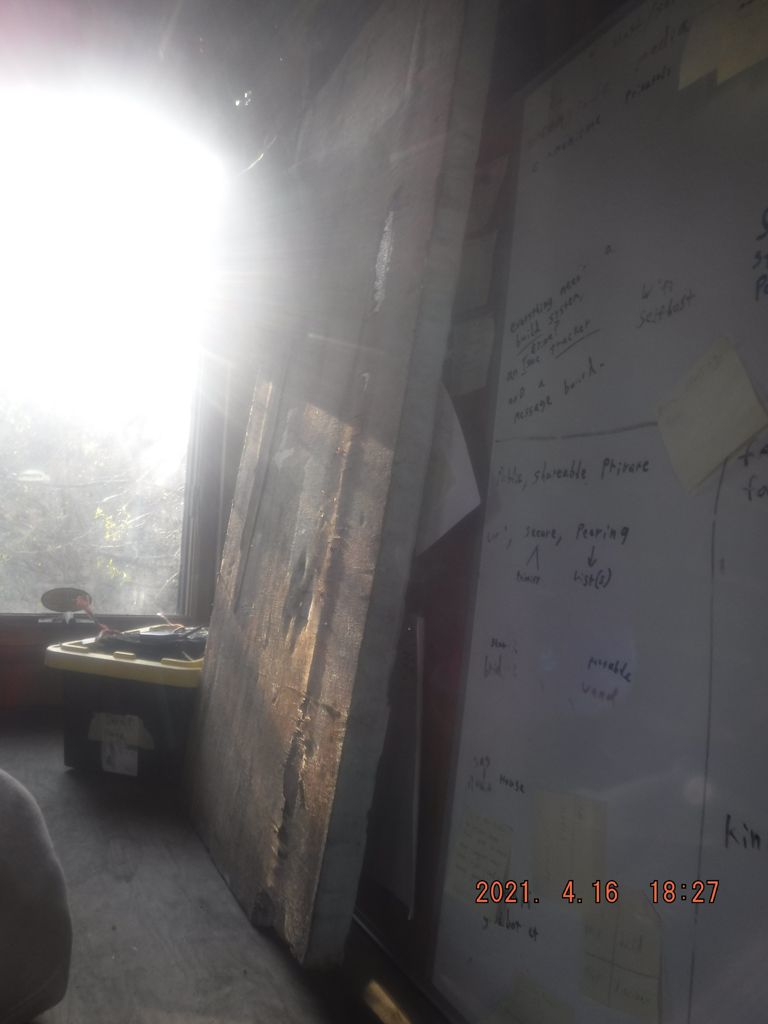
We did not plan to spend most of our time this past year indoors…
…and yet we did.
And while indoors, progress was made.
In January of 2020, we partnered with a local prototyping engineer to produce an agricultural sensing system that would utilize the system for the base station and payment processing.
In February of 2020, when the pandemic began to shut down the country, and most funding potential dried up, our team made a personal financial investment into the original project, putting the agricultural application (among others) on hold, and dedicated the year to assessing and refining the underlying technology into something for more generalized non-personal technical use.
In the remainder of 2020, periods of intense development interspersed with periods of everyday use refined and focused the needs of a general computing interface, while making portability of data and hardware clearly necessary core foci.
In February of 2021, we tested our first real-world end-user application, a birth announcement website with per-group messages and a “wishes for baby” guestbook.

Since February, development has been almost entirely on paper and solar-powered hardware, as the working system supports most of our development needs for the moment, and funding the next major steps appear to be our next major hurdle.
The arrival of my family’s first human child is a fairly momentous occasion for me, personally – and it prompts me to look ahead, especially with this system I’ve been designing.

It’s one thing to have a solar-powered server hosting the development docs in a forest somewhere, and it’s a good thing to be efficient and environmentally conscious.
It’s an entirely different thing to intentionally benefit the end user, I’m looking deeper than just the abstract data-win of “less energy used per commit” or “powered entirely by sunlight”.
What are the dangers of putting automation in the hands of a user?
What does an intentionally anti-toxic system look like?
What does healthy interaction with a computer look like for a child? How can I protect my own child from the dangers of advertising, malware, and communication with internet denizens? How can I protect my child from corporate interests, content addiction, or gamified toxicity?
How can I develop now, so that in a year or three, I have a ‘safe’ toy to hand them for playing, tinkering, and their own modifications?
How can I give other people, especially my own child, the positive and empowering tech experience that I was privileged to have? How can I design the hardware so a childhood toy can become the tool of an adult professional regardless of chosen vocation? How can I pass on the ease of computer interaction gained through a lifetime of familiarity with technical systems, without requiring a technical background from a young person? How can I give my child a lifetime’s worth of consistency and reliability in the tech they’ll have the option to use?
I cannot answer these questions directly without research, so this system exists both as a functional re-implementation of my organic systems of automation, and as a project for research into user-centric design.
I’ve always communicated more readily with computers than with humans, and whether or not that knack is hereditary, I want my child to have a good experience.
That is ultimately why we have chosen to move forward to seek funding for full time development of this system, and that is why I will forgive myself for the compromises I make to see this system work the way it was intended.
For all the ones who are disadvantaged by technology.
For my child, and all the children like them.
That is what drives me towards the goals of this system.
Development is ongoing.